口袋侦探1安卓内购破解流程

口袋侦探是由韩国NFLY STUDIO于2013年左右推出的手机游戏,分为1、2两部,由口袋汉化组汉化。NFLY STUDIO传闻已解散,该游戏也很久未更新,安卓版只能在很老的Android 4环境下运行。
目前,网上能下载到的口袋侦探安卓汉化版主要包括以下版本:
| 版本 | 来源 | 特点 | 下载 |
|---|---|---|---|
| 口袋侦探1汉化版 | 口袋汉化组汉化 | 存在BGM缺失的bug | https://shouyou.3dmgame.com/android/588.html |
| 口袋侦探1无限金币版 | 口袋汉化组汉化+爱吾破解 | 初始金币修改为25252525 | https://www.bilibili.com/video/BV1yL411U7P1/ |
| 口袋侦探2汉化版 | 口袋汉化组汉化 | 正常 | https://shouyou.3dmgame.com/android/1358.html |
| 口袋侦探2无限金币版 | 口袋汉化组汉化+爱吾破解 | 初始金币修改为25252525 | https://m.25game.com/android/View/4206/ |
口袋侦探1汉化版存在的BGM缺失问题,试验后发现,只需用apktool作一个简单的重打包即可解决。本文会在3DM上面下载的口袋侦探1汉化版APK上进行实验。
游戏中有一个“侦探商店”功能,在商店中购买金币,游戏会卡死。
本文会介绍除修改初始金币外的另一种破解思路,即对“侦探商店”这一功能进行破解。
本文的项目地址为:https://github.com/JackNoire/InfinitePrivateEye_CHS
下载安卓4模拟器
目前很多安卓模拟器都仅支持安卓5及以上的安卓版本,例如新版雷电模拟器仅支持安卓5.0、7.1、9.0这几个版本。可以在这个地址下载安卓4.3版本的雷电模拟器:
http://res.ldmnq.com/download/1.9.1/ldinst_1.9.1.exe
也可使用其他的安卓4模拟器。
对侦探商店功能进行分析
分析Java层
启动安卓模拟器,然后使用logcat(可以用Android Studio里面的logcat),用APK的包名(com.creativefactory)进行过滤。
接下来,在模拟器中启动APP,进入侦探商店,尝试购买金币。发现报错:"Could not bind to service."
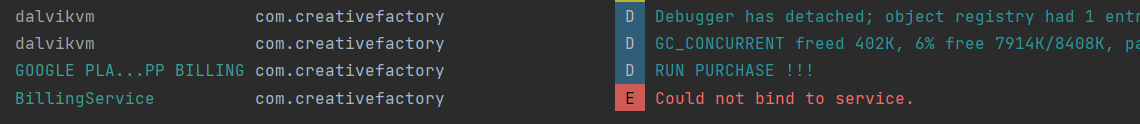
使用JADX对该APK进行静态分析:
skylot/jadx: Dex to Java decompiler
搜索该字符串,可以找到:

使用Frida对bindToMarketBillingService挂钩。由于运行环境是Android 4,新版Frida无法在上面运行,因此需要使用老版的Frida,而老版的Frida又需要老版的Python。
使用的Python和Frida的版本为:
1 | Python==3.8 |
首先创建一个Python 3.8的环境,如果使用anaconda则:
1 | conda create -n py38 python=3.8 |
然后用pip安装特定版本的frida和frida-tools:
1 | pip install frida==15.1.11 |
pip install frida时可能会卡住,在这里找到一个解决方法:
https://github.com/frida/frida/issues/2012
也就是进入这个网站:https://pypi.org/project/frida/15.1.11/#files
下载frida-15.1.11-py3.8-win-amd64.egg,然后将该文件丢到C:\Users\用户名这个路径下,例如我的电脑上是C:\Users\lenovo。之后再重新执行pip install命令。
安装完frida后,再挂钩bindToMarketBillingService,编写JS脚本test.js:
1 | setTimeout(function () { |
启动安卓模拟器,安装口袋侦探1的APK文件。getprop检查模拟器架构为x86:
1 | > adb shell getprop ro.product.cpu.abi |
adb push放入x86的15.1.11版本frida-server,adb shell chmod修改运行权限,然后运行:
1 | > adb shell |
在电脑上执行命令挂钩:
1 | frida -U -l test.js -f com.creativefactory |
输出如下:
1 | BillingService.bindToMarketBillingService is called |
由stacktrace可以找到purchaseItem:

于是,再对purchaseItem挂钩:
1 | setTimeout(function () { |
输出如下:
1 | ExecuteBilling.purchaseItem is called: pID=com.creativefactory.timeprivate.10000p |
也就是说,是从native层代码调用的Java层的SqliteManager.purchaseItem,然后SqliteManager.purchaseItem再去调用ExecuteBilling.purchaseItem
可以猜测,游戏主要逻辑写在native层,点击付费后会调用Java层函数,在Java层处理完付费后,会回到native层,继续执行付费成功/失败的游戏逻辑。于是,在JADX中搜索native函数,找到native函数com.creativefactory.TimePrivate.receiveResult,在com.creativefactory.PurchaseObserver.onRequestPurchaseResponse这里被调用:
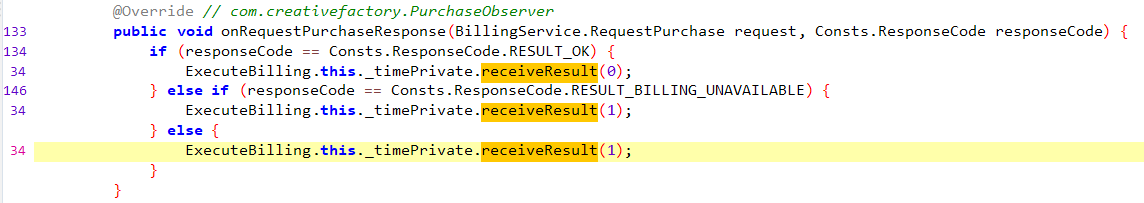
分析native层
apktool对apk文件解包:
1 | apktool d koudaizhentan.apk |
在lib/armeabi中看到这四个文件:
1 | libcocos2d.so |
由于是x86模拟器,没法直接用frida挂钩arm的函数,所以只能静态分析。使用IDA Pro分析,在libgame_logic.so里面发现对Java层purchaseItem的调用:
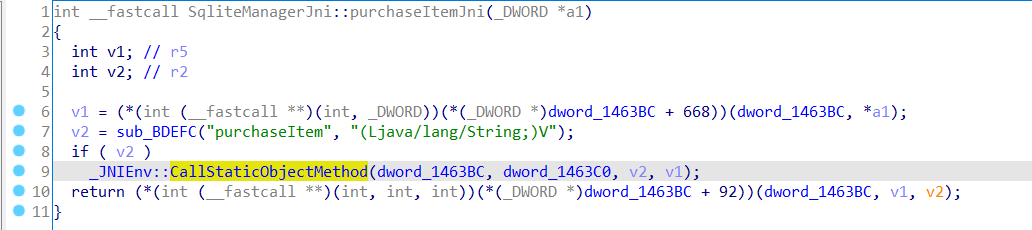
用快捷键x往上查找该函数的xrefs,可以找到MJScene::runPurchaseItem:
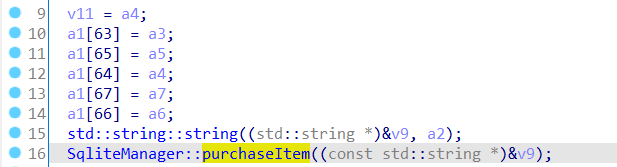
这个函数里对一个数组作了赋值操作,然后调用了purchaseItem。
而在ShopLayer::_runBuyItem里调用了MJScene::runPurchaseItem,这里GameInfo::shared函数返回的地址+60的地方,就有下标为64和66的地方分别被赋值了_completeBuyItem和_failedBuyItem这两个函数。
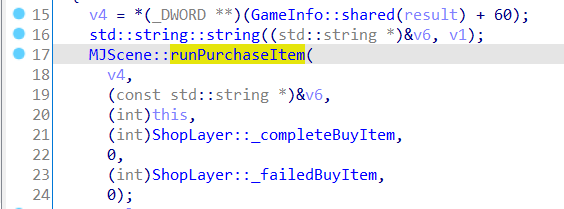
ShopLayer::_buySelectedItem出现了ShopLayer::_runBuyItem:
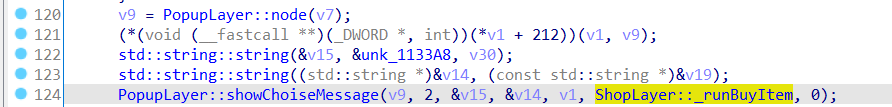
联想到游戏中侦探商店购买物品会弹一个窗,让玩家选确认,再由这个函数名,猜测这里可能是弹一个窗,点击窗口中的“确定”就会执行ShopLayer::_runBuyItem这个函数。

接下来,再分析如果交易成功,会执行哪段代码。在libgame_logic.so中搜索native函数receiveResult,找到Java_com_creativefactory_TimePrivate_receiveResult
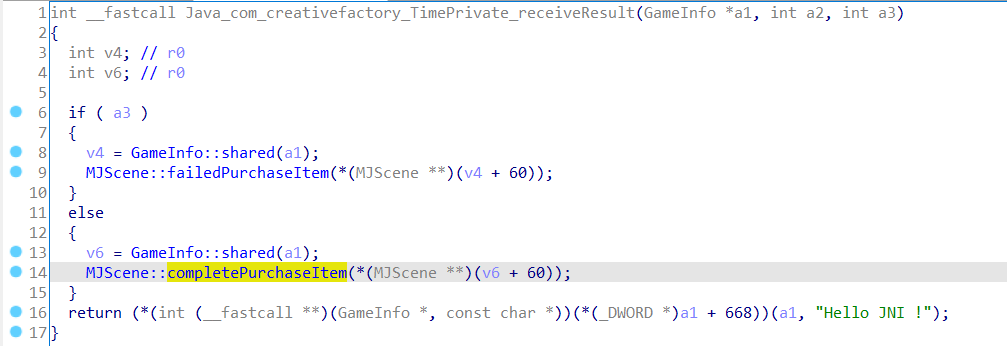
如果交易成功,会执行MJScene::completePurchaseItem
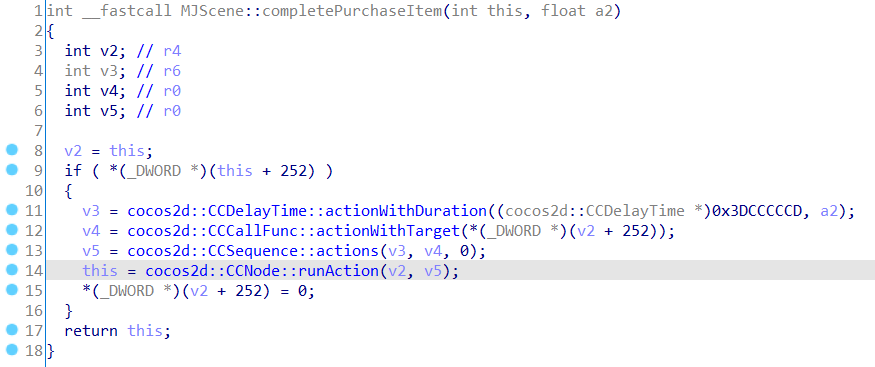
IDA Pro在反编译时,可能弄错参数的个数。查找网上cocos2d的代码示例,找到:
1 | this->runAction(CCSequence::actions(CCDelayTime::actionWithDuration(3), |
actionWithTarget应该至少有两个参数。如果参数个数不对,可以右键actionWithTarget→Set item type…,然后修改函数参数为两个以上:

而在MJScene::failedPurchaseItem中,则是:

之前已经知道,某个下标为64的地方被赋值了下标为64和66的地方分别被赋值了ShopLayer::_completeBuyItem和ShopLayer::_failedBuyItem这两个函数。这里也出现了64和66这两个下标,也就是说,这里MJScene::completePurchaseItem很可能最终会以某种方式去调用ShopLayer::_completeBuyItem。
在ShopLayer::_completeBuyItem中会发现似乎是会去调用ShopLayer::_showCompletePopup:
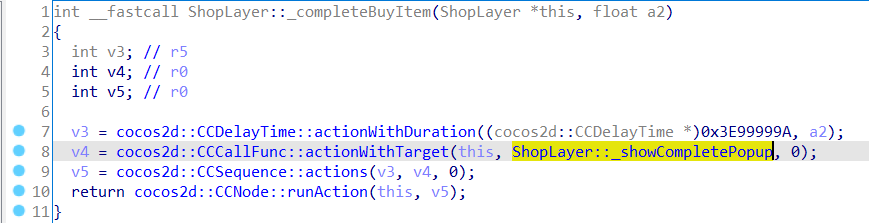
粗略查看一下_showCompletePopup,里面内容非常复杂,猜测会更新金币数量。
于是,考虑对native层的内容进行修改,在点击确认交易的弹窗后,调用ShopLayer::_runBuyItem时,去调用ShopLayer::_showCompletePopup。
Keypatch修改native函数内容
使用IDA Pro的Keypatch插件修改ShopLayer::_runBuyItem的内容,让它调用ShopLayer::_showCompletePopup。
在ShopLayer::_runBuyItem中,从std::string::compare开始修改,直接修改为一个对ShopLayer::_showCompletePopup的调用。
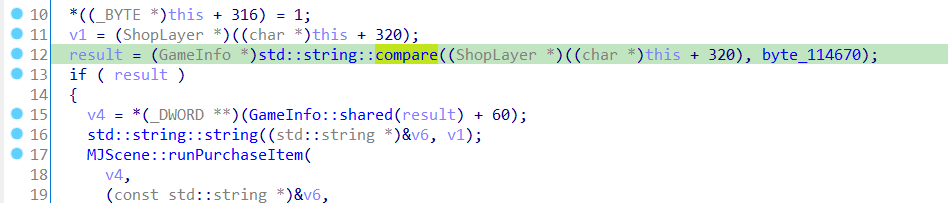
ShopLayer::_completeBuyItem需要传两个参数进去,一个ShopLayer *this,一个浮点数。
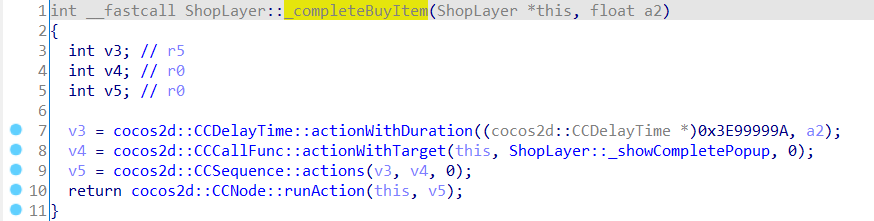
浮点数可以就传一个0。而对于这个ShopLayer *this,恰好ShopLayer::_runBuyItem的第一个参数也是ShopLayer *this。所以可以直接将ShopLayer::_runBuyItem的第一个参数传给ShopLayer::_completeBuyItem。
从SUB SP, SP, #0x2C后面一条,即.text:000A9B96开始修改。

这个地方R0的值还没被修改,所以还等于ShopLayer::_runBuyItem的第一个参数。只需要将第二个参数设置为0.0,然后调用ShopLayer::_completeBuyItem即可。
Keypatch的使用方法:Ctrl+Alt+K,或Edit→Keypatch→Patcher,再输入指令即可。
修改后:
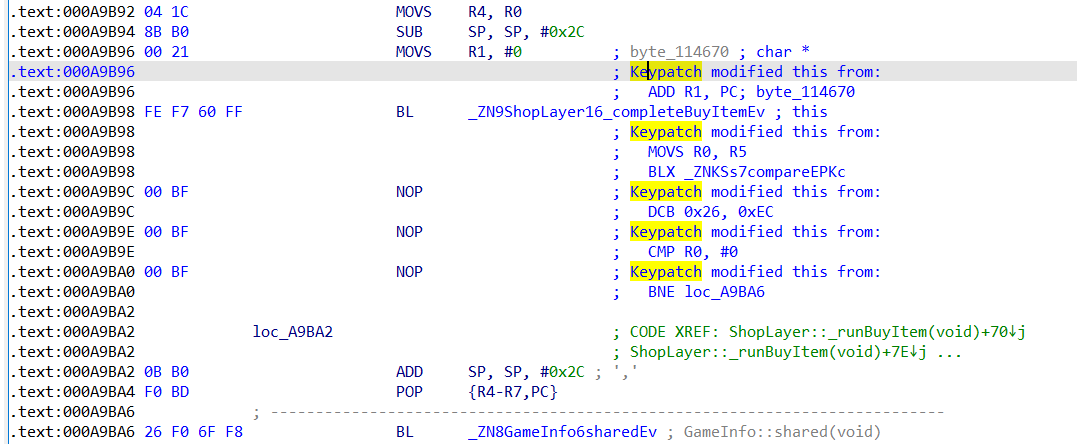

然后,Edit→Patch program→Apply patches to input file,将修改写到文件里。
apktool重打包并签名
在重打包前,记得将lib/armeabi路径下IDA Pro生成的idb文件移出来,以免这个文件被打包进apk。
在解包的文件夹路径下,执行:
1 | apktool b . |
然后使用Java JDK里的keytool和jarsigner进行签名,这两个工具通常在%JAVA_HOME%\bin里面。
建议使用jdk1.8.0_202版本或这个附近的版本。如果使用新版Java(例如Java 17)中的工具签名,在Android 4中可能报错:INSTALL_PARSE_FAILED_UNEXPECTED_EXCEPTION
1 | cd dist |
我使用的apktool版本为2.7.0,如果使用老版的apktool,可能还需要用zipalign对齐。
最后,在雷电模拟器上卸载并重新安装新的口袋侦探APK文件。进入侦探商店并购买金币:


